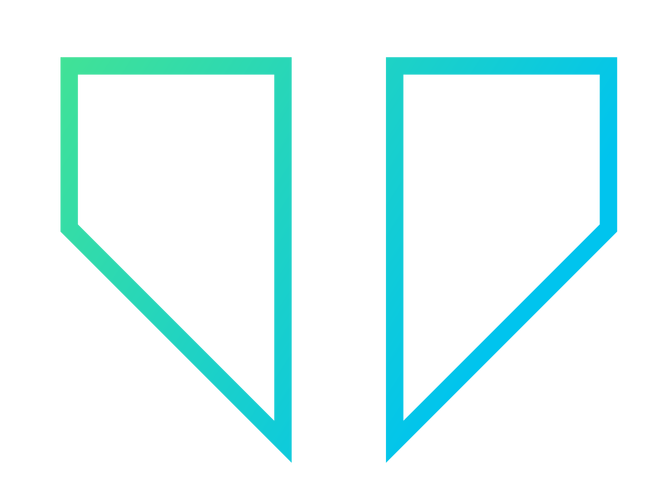User Roles and Permissions
How to make a new staff?
- Admin or a user with permissions can create a new staff, edit or delete the role.
- Staff can have name,email, phone and password.
- Staff can login from the same login form as admin using their email and password.
- Staff can also reset password on the secure profile page.
How to make a new role?
- Admin or a user with permissions can create a new role, edit or delete the role.
- Different permissions can be assigned to the role as per requirement.
Permissions
Permissions can be set for each role and each module individually.